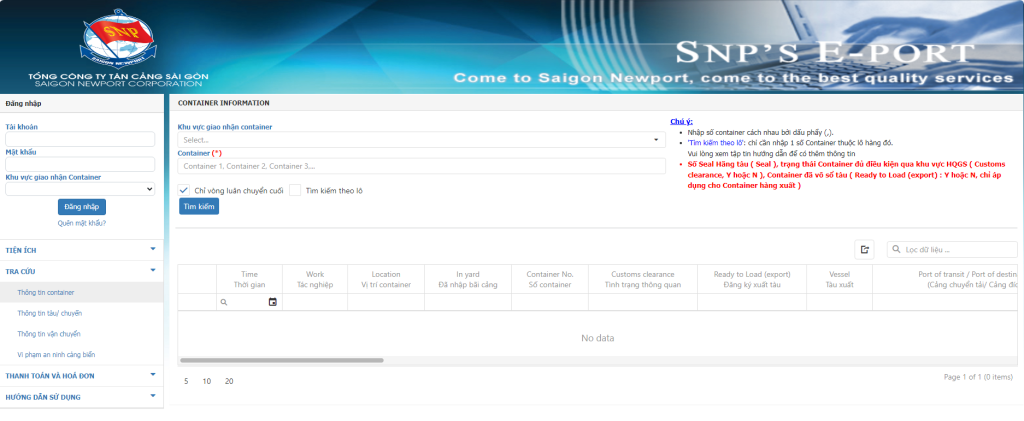Every day, thousands of containers carrying goods are moved in and out of seaports. Therefore, knowing the location of your container and its current stage in the export-import process is very important for every business. As a result, the container tracking system was developed to help businesses monitor the progress of their shipments and ensure timely delivery according to contract deadlines.
HOW TO ACCURATELY TRACK THE CONTAINER’s LOCATION AT THE PORT?
Method 1: Track the container on the website
Step 1: Access the Saigon Newport website via the following link: https://eport.saigonnewport.com.vn/ContainerInformation.
Step 2: Enter the required information: container number, container pick-up/drop-off area.
Step 3: Click “Search” to view the results.
The advantage of this method is that you can track multiple containers in one search. Simply enter several numbers, separated by commas, and click on the “Batch Search” option.
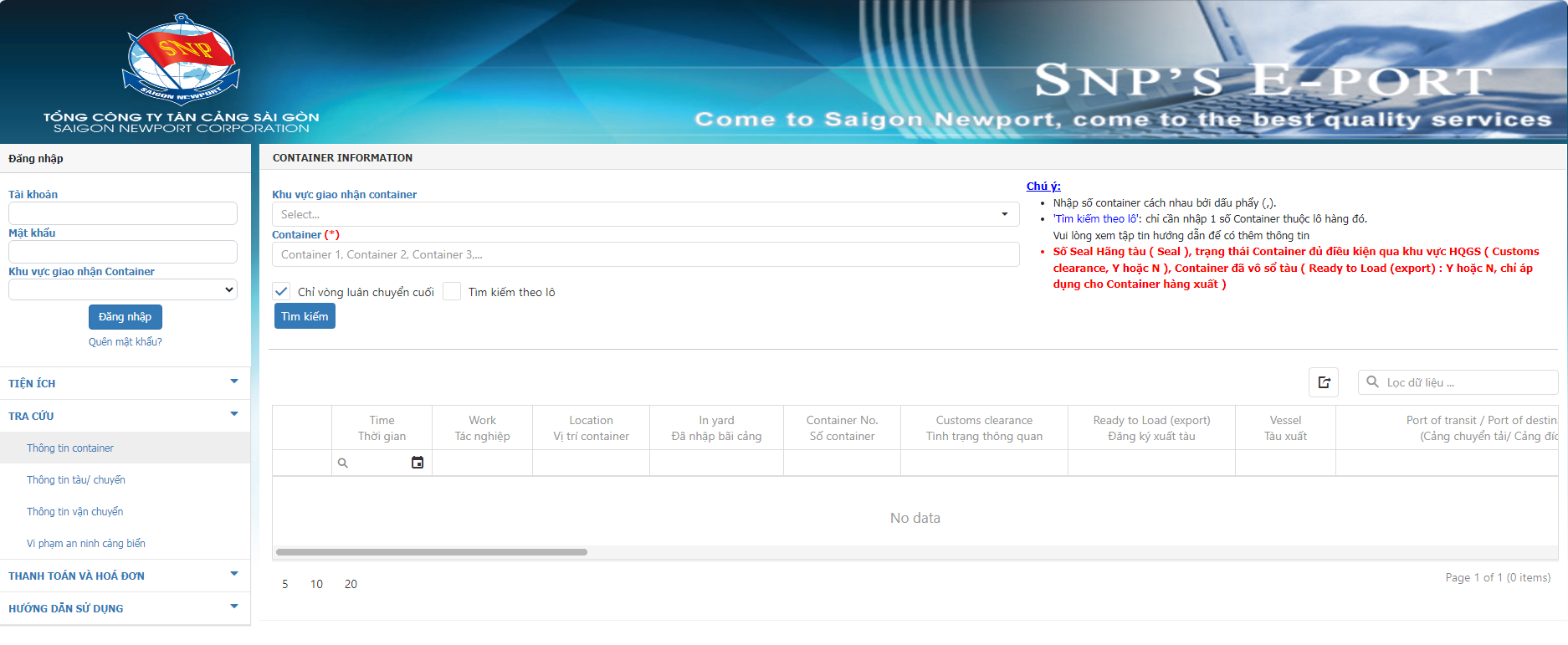
Method 2: Track the container using the ePort app on your phone

Image source: Saigon Newport Corporation.
Method 3: Track container location on the carrier’s website
In addition to the two methods of tracking the container’s location at the port mentioned above by ELS Logistics, you can also track the container’s whereabouts by checking its location on the shipping carrier’s website. You need to know which shipping carrier is transporting your container, then go to the appropriate website to get accurate tracking information. Specifically:
Step 1: Visit the shipping carrier’s website.
Step 2: Enter the required information, such as the Booking number, Bill of Lading (BOL) number, or Container number.
Step 3: Click “Search” and wait for the results to appear.
The Purpose of Container Location Tracking at the Port
- Monitor the container’s location and estimate when it will arrive at the consignee’s port.
- Control the timing of arrivals to avoid additional container storage fees.
- Be proactive in case of any issues or delays that may arise.
- Track the container’s schedule and specific location.
- Update the importer on the container’s status, maintaining credibility in business.
- Proactively notify the importer so they can prepare for the goods’ arrival and the necessary paperwork.
Important Notes When Tracking Container Location at the Port
- Verify the correct port before searching: If you search for the container at the wrong port, the system will either display an error or indicate that the container does not exist.
- According to regulations, each container number consists of a 4-letter prefix followed by 7 digits. If you enter the wrong number, the results may either show no information or be mixed up with another container.
- If the system reports an error, double-check the container number or verify that you’re on the correct port website.
- If no information appears after entering the correct details, contact the shipping carrier or forwarder to check if there are any issues with your container.
We hope these methods provided by ELS Logistics will help you easily track the location of your container at the port. We trust this article will be useful for your work.